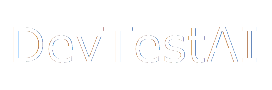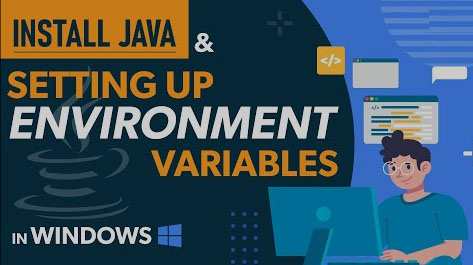APLICATIONS
How AI can improve efficiency, accuracy, and coverage in Software Testing!
AI can significantly enhance software testing by improving efficiency, accuracy, and coverage. Here are some key ways AI can be integrated into software testing:
1....